AI-Assisted Design: Transforming Creativity in 2025
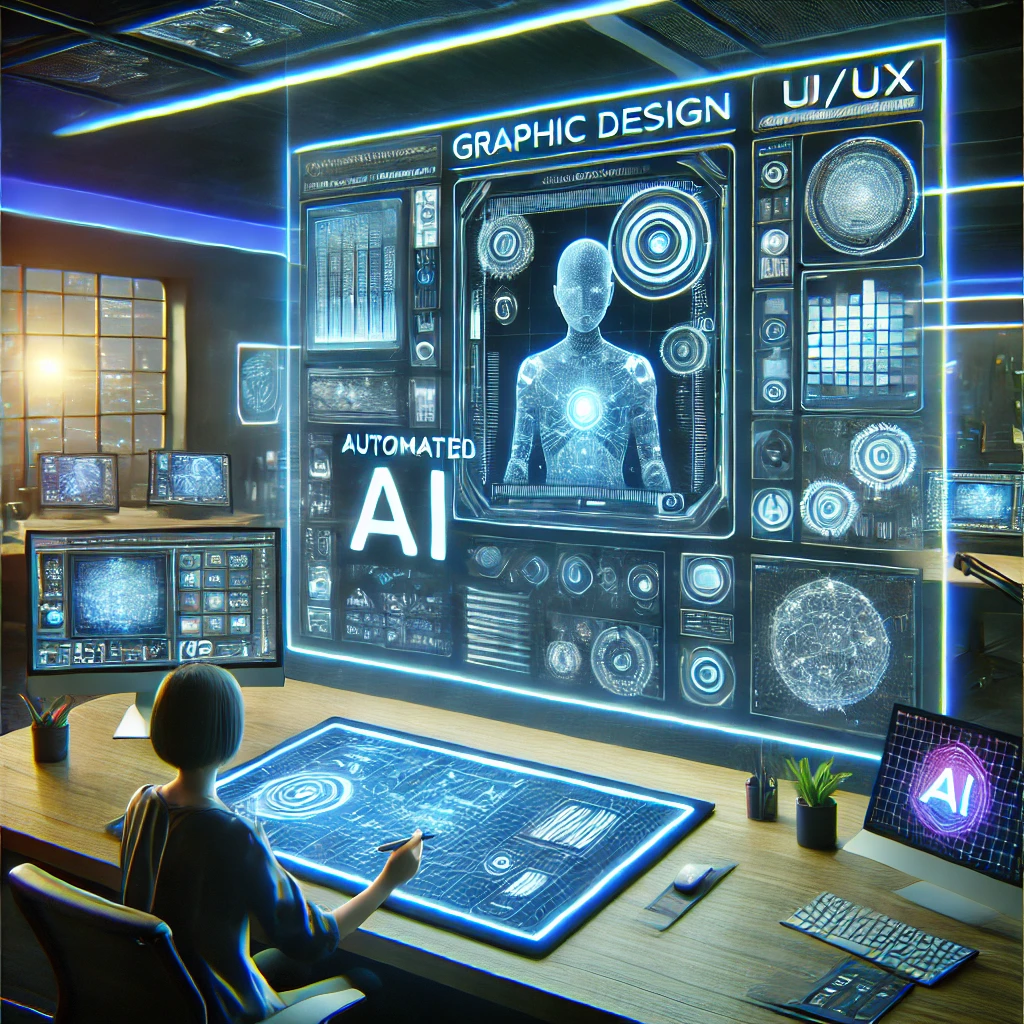
Artificial Intelligence (AI) is reshaping industries, and graphic design is no exception. AI-assisted design tools like Adobe Firefly, MidJourney, and Canva’s AI-powered features are revolutionizing the way designers create visuals, automate workflows, and enhance proArtificial Intelligence (AI) is reshaping industries, and graphic design is no exception. AI-assisted design tools like Adobe Firefly, MidJourney, and Canva’s AI-powered features are revolutionizing the way designers create visuals, automate workflows, and enhance productivity. In 2025, AI is not just a supporting tool but a co-creator, enabling designers to push the boundaries of creativity. This article explores the impact of AI on graphic design, its benefits, challenges, and the best AI tools available today.
The Evolution of AI in Graphic Design
AI in design has evolved from simple automation to complex creative assistance. Initially, AI-powered design tools focused on basic tasks like resizing images and background removal. However, recent advancements have introduced AI-generated artwork, automated branding solutions, and intelligent layout suggestions, making AI an indispensable part of the designer’s toolkit.
Today, AI tools analyze trends, suggest design improvements, and generate stunning visuals in seconds. Whether for logo creation, social media graphics, or UX/UI design, AI has become a game-changer in digital creativity.
How AI is Transforming Graphic Design
1. AI-Powered Creativity
AI tools like MidJourney and DALL·E can generate high-quality images based on text prompts. This allows designers to experiment with different styles and concepts without starting from scratch. AI can create photorealistic illustrations, unique textures, and even entire brand identities, streamlining the creative process.
2. Automated Design Workflows
AI helps automate repetitive tasks such as resizing, color correction, and font pairing. Platforms like Canva’s Magic Design and Adobe Sensei assist designers by providing smart suggestions and automated layouts. This reduces manual work, allowing designers to focus on more strategic and creative aspects of a project.
3. Personalized & Adaptive Designs
With AI-driven branding tools, businesses can generate logos, color palettes, and social media templates that align with their brand identity. AI analyzes audience preferences and tailors designs to specific demographics, ensuring personalized and impactful visuals.
4. Enhancing UI/UX Design
AI is also transforming UI/UX design by providing real-time user behavior analysis and generating adaptive interfaces. AI tools like Uizard and Figma’s AI-powered features help designers create responsive and user-friendly digital experiences.
The Benefits of AI in Design
1. Speed & Efficiency
AI accelerates the design process by automating tedious tasks and offering instant design suggestions. This is particularly useful for marketers, content creators, and businesses that need quick turnaround times.
2. Cost-Effectiveness
Hiring professional designers can be expensive for small businesses and startups. AI-powered design platforms provide affordable solutions by offering high-quality templates and automated design generation.
3. Consistency & Accuracy
AI ensures brand consistency by maintaining uniform color schemes, typography, and design elements across different platforms. This helps businesses establish a strong brand identity without manual effort.
4. Accessibility for Non-Designers
AI-assisted tools have made graphic design accessible to non-designers. Entrepreneurs, marketers, and content creators can now create professional visuals without requiring advanced design skills.
The Challenges of AI in Graphic Design
1. Lack of Human Creativity
While AI can generate impressive designs, it lacks the emotional depth and intuition that human designers bring. AI can mimic styles, but original creativity and storytelling still require human input.
2. Ethical & Copyright Issues
AI-generated art raises concerns about intellectual property rights. Since AI learns from existing artwork and data, there is a risk of unintentional plagiarism. Clear guidelines and legal frameworks are necessary to address these issues.
3. Over-Reliance on AI
Relying too much on AI can lead to generic and predictable designs. Designers must strike a balance between using AI for efficiency and incorporating their unique artistic vision.
Top AI Graphic Design Tools in 2025
1. Adobe Firefly
Adobe Firefly integrates AI into Photoshop and Illustrator, offering features like text-to-image generation, smart object removal, and AI-assisted layout suggestions.
2. MidJourney
MidJourney is an AI art generator that creates stunning illustrations based on text prompts. It is widely used by digital artists and designers looking for creative inspiration.
3. Canva AI
Canva’s Magic Design feature allows users to generate templates, remove backgrounds, and enhance images with AI-powered editing tools.
4. Figma AI
Figma’s AI-powered functionalities help streamline UI/UX design by automating layout suggestions, color adjustments, and user flow optimizations.
5. DALL·E 3
Developed by OpenAI, DALL·E 3 generates highly detailed and creative AI artwork, making it an excellent tool for concept design and digital illustrations.
The Future of AI in Graphic Design
As AI continues to evolve, its role in graphic design will expand further. Future developments may include:
- AI-powered 3D design tools for creating immersive visuals.
- Real-time collaboration with AI to refine designs instantly.
- Advanced AI-driven branding solutions that adapt to market trends.
AI will not replace designers but will serve as a powerful assistant, enhancing creativity and efficiency. By embracing AI, designers can unlock new possibilities and stay ahead in the ever-evolving design landscape.
Conclusion
AI-assisted design is revolutionizing the creative industry, offering faster, smarter, and more efficient design solutions. While AI enhances productivity, human creativity remains essential for storytelling and emotional connection in design. By integrating AI into their workflows, designers can harness its potential to create innovative and impactful visuals in 2025 and beyond.ductivity. In 2025, AI is not just a supporting tool but a co-creator, enabling designers to push the boundaries of creativity. This article explores the impact of AI on graphic design, its benefits, challenges, and the best AI tools available today.
The Evolution of AI in Graphic Design
AI in design has evolved from simple automation to complex creative assistance. Initially, AI-powered design tools focused on basic tasks like resizing images and background removal. However, recent advancements have introduced AI-generated artwork, automated branding solutions, and intelligent layout suggestions, making AI an indispensable part of the designer’s toolkit.
Today, AI tools analyze trends, suggest design improvements, and generate stunning visuals in seconds. Whether for logo creation, social media graphics, or UX/UI design, AI has become a game-changer in digital creativity.
How AI is Transforming Graphic Design
1. AI-Powered Creativity
AI tools like MidJourney and DALL·E can generate high-quality images based on text prompts. This allows designers to experiment with different styles and concepts without starting from scratch. AI can create photorealistic illustrations, unique textures, and even entire brand identities, streamlining the creative process.
2. Automated Design Workflows
AI helps automate repetitive tasks such as resizing, color correction, and font pairing. Platforms like Canva’s Magic Design and Adobe Sensei assist designers by providing smart suggestions and automated layouts. This reduces manual work, allowing designers to focus on more strategic and creative aspects of a project.
3. Personalized & Adaptive Designs
With AI-driven branding tools, businesses can generate logos, color palettes, and social media templates that align with their brand identity. AI analyzes audience preferences and tailors designs to specific demographics, ensuring personalized and impactful visuals.
4. Enhancing UI/UX Design
AI is also transforming UI/UX design by providing real-time user behavior analysis and generating adaptive interfaces. AI tools like Uizard and Figma’s AI-powered features help designers create responsive and user-friendly digital experiences.
The Benefits of AI in Design
1. Speed & Efficiency
AI accelerates the design process by automating tedious tasks and offering instant design suggestions. This is particularly useful for marketers, content creators, and businesses that need quick turnaround times.
2. Cost-Effectiveness
Hiring professional designers can be expensive for small businesses and startups. AI-powered design platforms provide affordable solutions by offering high-quality templates and automated design generation.
3. Consistency & Accuracy
AI ensures brand consistency by maintaining uniform color schemes, typography, and design elements across different platforms. This helps businesses establish a strong brand identity without manual effort.
4. Accessibility for Non-Designers
AI-assisted tools have made graphic design accessible to non-designers. Entrepreneurs, marketers, and content creators can now create professional visuals without requiring advanced design skills.
The Challenges of AI in Graphic Design
1. Lack of Human Creativity
While AI can generate impressive designs, it lacks the emotional depth and intuition that human designers bring. AI can mimic styles, but original creativity and storytelling still require human input.
2. Ethical & Copyright Issues
AI-generated art raises concerns about intellectual property rights. Since AI learns from existing artwork and data, there is a risk of unintentional plagiarism. Clear guidelines and legal frameworks are necessary to address these issues.
3. Over-Reliance on AI
Relying too much on AI can lead to generic and predictable designs. Designers must strike a balance between using AI for efficiency and incorporating their unique artistic vision.
Top AI Graphic Design Tools in 2025
1. Adobe Firefly
Adobe Firefly integrates AI into Photoshop and Illustrator, offering features like text-to-image generation, smart object removal, and AI-assisted layout suggestions.
2. MidJourney
MidJourney is an AI art generator that creates stunning illustrations based on text prompts. It is widely used by digital artists and designers looking for creative inspiration.
3. Canva AI
Canva’s Magic Design feature allows users to generate templates, remove backgrounds, and enhance images with AI-powered editing tools.
4. Figma AI
Figma’s AI-powered functionalities help streamline UI/UX design by automating layout suggestions, color adjustments, and user flow optimizations.
5. DALL·E 3
Developed by OpenAI, DALL·E 3 generates highly detailed and creative AI artwork, making it an excellent tool for concept design and digital illustrations.
The Future of AI in Graphic Design
As AI continues to evolve, its role in graphic design will expand further. Future developments may include:
- AI-powered 3D design tools for creating immersive visuals.
- Real-time collaboration with AI to refine designs instantly.
- Advanced AI-driven branding solutions that adapt to market trends.
AI will not replace designers but will serve as a powerful assistant, enhancing creativity and efficiency. By embracing AI, designers can unlock new possibilities and stay ahead in the ever-evolving design landscape.
Conclusion
AI-assisted design is revolutionizing the creative industry, offering faster, smarter, and more efficient design solutions. While AI enhances productivity, human creativity remains essential for storytelling and emotional connection in design. By integrating AI into their workflows, designers can harness its potential to create innovative and impactful visuals in 2025 and beyond.
